Mobile application reference workflow
A suggested mobile application workflow is shown below. App developers have flexibility to modify the flow as appropriate to ensure (1) transparency in how data will be managed, (2) user has control over data, and (3) ease of use in taking the test and reporting results.
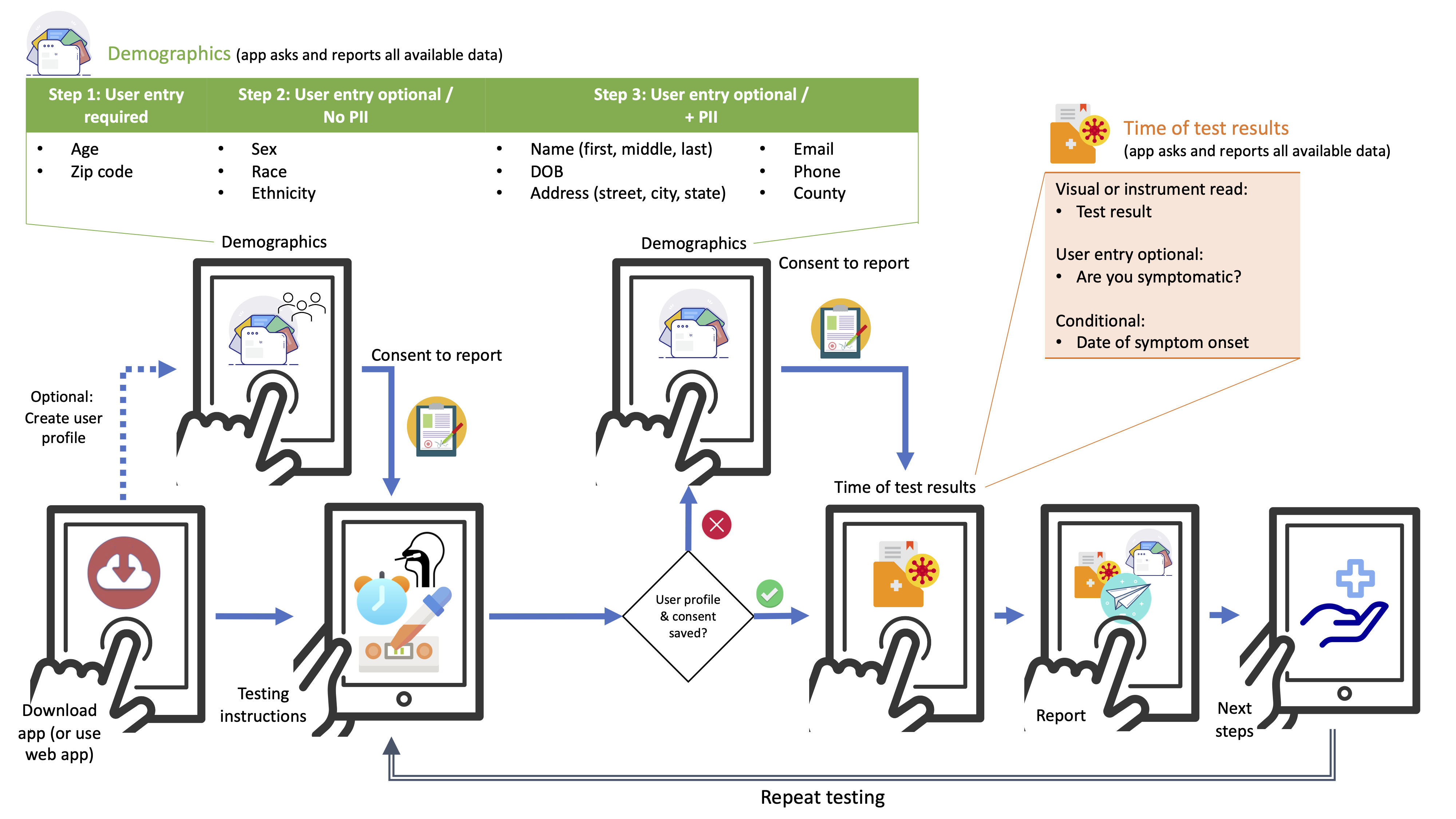
Digital testing applications should attempt to collect the following information from the user. This information should then be encoded in the test result message and sent to the hub:
| Field | Data Entry Format | User Requirement (app requests all fields) |
|---|---|---|
| Age | Numeric; Populate based on date of birth if available | User entry required |
| Zip code | Numeric | User entry required |
| Date of test | Date | User entry required |
| Sex | Female | Male | Other | User entry optional |
| Race | American Indian or Alaska Native | Asian | Black or African American | Native Hawaiian or Other Pacific Islander | White | Other | User entry optional |
| Ethnicity | Hispanic or Latino | Not Hispanic or Latino | User entry optional |
| Are you symptomatic? | Yes | No | Unknown | User entry optional |
| Date of symptom onset | Date | Required to ask if 'Are you symptomatic' is 'Yes'; User entry optional. |
| First name* | Text | User entry optional |
| Middle name* | Text | User entry optional |
| Last name* | Text | User entry optional |
| Date of birth* | Date | User entry optional |
| Street address* | Text | User entry optional |
| City* | Text | User entry optional |
| State | Populate based on zip code | User entry optional |
| County | Text; Select from list based on zip code | User entry optional |
| Phone number* | Numeric | User entry optional |
| Email address* | Text | User entry optional |
* The hub will remove these PII fields from the test result message before forwarding it to the federal health system HHS Protect.
